Write your own integration tests
Overview
In this site we will describe how to write test cases for the integration tests. The test scenarios are defined in .ini files which are in the directory integration-tests/src/main/resources/integration-test-scenarios. If you want to add an integration test, just add its ini file to this folder.
Ini file structure
In the ini file you can describe a graph or tree like execution plan of different tasks. As an example we will implement the test which is found in the scenario-real-iperf.ini file step by step. First we need a base node and define the maximum time of the integration test and the maximum number of concurrent successors.
[it]
;set the maximum time (in seconds) of the Integration test. e.g. 10 min = 600 seconds
max-integration-test-time = 800
;set the maximum number of concurrent successors (max number of active child threads)
max-concurrent-successors = 10
After that the first step is to store a vim instance to the orchestrator.
[it]
;set the maximum time (in seconds) of the Integration test. e.g. 10 min = 600 seconds
max-integration-test-time = 800
;set the maximum number of concurrent successors (max number of active child threads)
max-concurrent-successors = 10
;vimInstance-create
[it/vim-c-1]
class-name = VimInstanceCreate
name-file = real-vim.json
The node we just added will create a vim instance. That is defined by the class-name field. The class VimInstanceCreate stores a vim instance from the real-vim.json file to the orchestrator. A complete list of classes you can use is provided later in this document. The file real-vim.json has to be stored either in /etc/openbaton/integration-tests/vim-instances/real-vim.json or in .../integration-tests/src/main/resources/etc/json_file/vim_instances/real-vim.json. The file in the first folder has a higher priority than the one in the second one.
We already know that we want to delete this vim from the orchestrator at the end of the test. So we can add the following:
[it]
;set the maximum time (in seconds) of the Integration test. e.g. 10 min = 600 seconds
max-integration-test-time = 800
;set the maximum number of concurrent successors (max number of active child threads)
max-concurrent-successors = 10
;vimInstance-create
[it/vim-c-1]
class-name = VimInstanceCreate
name-file = real-vim.json
successor-remover = vim-d-1
[it/vim-c-1/vim-d-1]
class-name = VimInstanceDelete
The successor-remover field specifies, that the node vim-d-1 will be executed after every child node/task of vim-c-1 has finished. Every node can only have one successor-remover. The new node gets the information which vim instance it should delete passed from the first node.
The next step will be to create and delete a network service descriptor (NSD).
[it]
;set the maximum time (in seconds) of the Integration test. e.g. 10 min = 600 seconds
max-integration-test-time = 800
;set the maximum number of concurrent successors (max number of active child threads)
max-concurrent-successors = 10
;vimInstance-create
[it/vim-c-1]
class-name = VimInstanceCreate
name-file = real-vim.json
successor-remover = vim-d-1
[it/vim-c-1/vim-d-1]
class-name = VimInstanceDelete
;nsd-create
[it/vim-c-1/nsd-c-1]
class-name = NetworkServiceDescriptorCreate
num_instances = 1
successor-remover = nsd-d-1
name-file = NetworkServiceDescriptor-iperf-real.json
;nsd-delete
[it/vim-c-1/nsd-c-1/nsd-d-1]
class-name = NetworkServiceDescriptorDelete
Here the new nodes are nsd-c-1 and nsd-d-1. nsd-d-1 is the successor remover of nsd-c-1 and will be executed if every child node/task from nsd-c-1 finished. nsd-c-1 has some fields that need explanation. num_instances specifies how many of those tasks should be created. At the moment there is just one so only one NSD will be stored on the orchestrator. But if we would provide for example a 2, then this task would be executed twice concurrently. Every task would be independent and every child node which is defined for nsd-c-1 would be executed for every instance separately. The name-file specifies the .json file that shall be used to create the NSD. It may be stored either in /etc/openbaton/integration-tests/network-service-descriptors/NetworkServiceDescriptor-iperf-real.json or in .../integration-tests/src/main/resources/etc/json_file/network_service_descriptors/NetworkServiceDescriptor-iperf-real.json. Again the former folder has a higher priority than the latter one.
In the next step we will deploy the network service record (NSR) from the created NSDs and wait for its instantiation.
[it]
;set the maximum time (in seconds) of the Integration test. e.g. 10 min = 600 seconds
max-integration-test-time = 800
;set the maximum number of concurrent successors (max number of active child threads)
max-concurrent-successors = 10
;vimInstance-create
[it/vim-c-1]
class-name = VimInstanceCreate
name-file = real-vim.json
successor-remover = vim-d-1
[it/vim-c-1/vim-d-1]
class-name = VimInstanceDelete
;nsd-create
[it/vim-c-1/nsd-c-1]
class-name = NetworkServiceDescriptorCreate
num_instances = 1
successor-remover = nsd-d-1
name-file = NetworkServiceDescriptor-iperf-real.json
;nsd-delete
[it/vim-c-1/nsd-c-1/nsd-d-1]
class-name = NetworkServiceDescriptorDelete
;nsr-create
[it/vim-c-1/nsd-c-1/nsr-c-1]
class-name = NetworkServiceRecordCreate
num_instances = 1
;nsr-wait for creation
[it/vim-c-1/nsd-c-1/nsr-c-1/nsr-w-1]
class-name = NetworkServiceRecordWait
;the default timeout is 5 seconds
timeout = 600
action = INSTANTIATE_FINISH
nsr-c-1 works similar to the creation of a NSD. It gets its information which NSD it should use from the preceiding task, so it has to be the NSD creation node. The interesting part in this step is the nsr-w-1 node. This waits for the orchestrator to send the action INSTANTIATE_FINISH. If it receives it, the task was successful and the integration test proceeds.
Now we will show how to test, if the network service is actually running. Therefore you can tell the integration test to ssh the instantiated virtual machines and execute commands. Those commands have to be written in scripts which can be placed in two locations. Either in /etc/openbaton/integration-tests/scripts/ or in /integration-tests/src/main/resources/etc/scripts/ in the project itself. The former directory is checked first for a script name. If it does not exist there the latter location is used. Bash sources the scripts on the remote machines. But where do I specify the Virtual Machines on which the scripts shall be executed? Well, also in the .ini file. Use the GenericServiceTester.
[it]
;set the maximum time (in seconds) of the Integration test. e.g. 10 min = 600 seconds
max-integration-test-time = 800
;set the maximum number of concurrent successors (max number of active child threads)
max-concurrent-successors = 10
;vimInstance-create
[it/vim-c-1]
class-name = VimInstanceCreate
name-file = real-vim.json
successor-remover = vim-d-1
[it/vim-c-1/vim-d-1]
class-name = VimInstanceDelete
;nsd-create
[it/vim-c-1/nsd-c-1]
class-name = NetworkServiceDescriptorCreate
num_instances = 1
successor-remover = nsd-d-1
name-file = NetworkServiceDescriptor-iperf-real.json
;nsd-delete
[it/vim-c-1/nsd-c-1/nsd-d-1]
class-name = NetworkServiceDescriptorDelete
;nsr-create
[it/vim-c-1/nsd-c-1/nsr-c-1]
class-name = NetworkServiceRecordCreate
num_instances = 1
;nsr-wait for creation
[it/vim-c-1/nsd-c-1/nsr-c-1/nsr-w-1]
class-name = NetworkServiceRecordWait
;the default timeout is 5 seconds
timeout = 600
action = INSTANTIATE_FINISH
[it/vim-c-1/nsd-c-1/nsr-c-1/nsr-w-1/gst-1]
class-name = GenericServiceTester
vnf-type = client
user-name = ubuntu
vm-scripts-path = /home/ubuntu
script-1 = iperf-running.sh
script-2 = iperf-clt-connection.sh
The class name specifies, that we want to use the GenericServiceTester to test our service. The vnf-type is used to say on which virtual network functions the scripts should be executed and is equal to the one you wrote into the network service descriptor. In our example the integration test would execute them on a virtual machine, which runs the iperfserver VNF which has the type 'server'. In user-name you have to specify the user name of the virtual machine, so that the integration test can ssh into the machine. And vm-scripts-path declares the directory in which the testing scripts should be stored on the virtual machine. Keep in mind that this directory has to already exist, it will not be created by the integration test. And finally you have to specify the script name. script-1 will be the first script executed in that task. If you want to execute more than that, just add script-2, script-3 and so on.
Here is the script iperf-running.sh used to see if iperf is running:
#!/bin/bash
iperf_count=`exec ps -aux | grep -v grep | grep iperf | wc -l`
if [ $iperf_count -lt 1 ]
then
exit 1
else
exit 0
fi
As you can see the script exits with status 0 on success and otherwise on 1 like usual. Every script you write for the integration test should exit on a value not 0 if they fail. The integration test will just pass if all the scripts exit on 0.
So, now we know that iperf is running on the client virtual machine. But are the client and server really communicating at the moment? To test that we added another script iperf-clt-connection.sh to the client task, that checks if there is an outgoing or incoming connection related to iperf and exits successfully if one exists. Here's the script:
#!/bin/bash
# this will return the ip of the remote partner of the communication, here the iperf-server
outgoing=`sudo netstat -npt | grep iperf | awk '{print $5}' | sed 's/:.*//'`
# check if the communication partner is really the iperf-server
if [ $outgoing == ${server_ip} ]
then
exit 0
else
exit 1
fi
(You may wonder where '${server_ip}' comes from. It is a variable provided by the integration test as explained later. We use sudo for the netstat command, because the iperf command was started by the root user.)
We now also add a node in the ini file for the server.
[it]
;set the maximum time (in seconds) of the Integration test. e.g. 10 min = 600 seconds
max-integration-test-time = 800
;set the maximum number of concurrent successors (max number of active child threads)
max-concurrent-successors = 10
;vimInstance-create
[it/vim-c-1]
class-name = VimInstanceCreate
name-file = real-vim.json
successor-remover = vim-d-1
[it/vim-c-1/vim-d-1]
class-name = VimInstanceDelete
;nsd-create
[it/vim-c-1/nsd-c-1]
class-name = NetworkServiceDescriptorCreate
num_instances = 1
successor-remover = nsd-d-1
name-file = NetworkServiceDescriptor-iperf-real.json
;nsd-delete
[it/vim-c-1/nsd-c-1/nsd-d-1]
class-name = NetworkServiceDescriptorDelete
;nsr-create
[it/vim-c-1/nsd-c-1/nsr-c-1]
class-name = NetworkServiceRecordCreate
num_instances = 1
;nsr-wait for creation
[it/vim-c-1/nsd-c-1/nsr-c-1/nsr-w-1]
class-name = NetworkServiceRecordWait
;the default timeout is 5 seconds
timeout = 600
action = INSTANTIATE_FINISH
[it/vim-c-1/nsd-c-1/nsr-c-1/nsr-w-1/gst-1]
class-name = GenericServiceTester
vnf-type = client
user-name = ubuntu
vm-scripts-path = /home/ubuntu
script-1 = iperf-running.sh
script-2 = iperf-clt-connection.sh
[it/vim-c-1/nsd-c-1/nsr-c-1/nsr-w-1/gst-1/gst-2]
class-name = GenericServiceTester
vnf-type = server
net-name = private
user-name = ubuntu
vm-scripts-path = /home/ubuntu
script-1 = iperf-running.sh
script-2 = iperf-srv-connection.sh
The second script for the server task looks like this:
#!/bin/bash
incoming=`sudo netstat -npt | grep iperf | wc -l`
if [ $incoming -eq 0 ]
then
exit 1
else
exit 0
fi
Here we just count if there are incoming connections to the server.
After the iperf-running.sh script, the iperf-srv-connection.sh script will be executed on the server virtual machines and on the client one's also iperf-running.sh and then the script iperf-clt-conection.sh.
Now imagine, that you did not specify one virtual network function component in the client's NSD, but five. And you want to test them all. Do you have to create five tasks for that? No, if you define the task for the client as shown above, the integration test will execute the scripts on every virtual machine, that was deployed by the vnfd with the type client.
And if you have some virtual network function components connected to two different networks but just want to test the ones connected to one of them, you can add a net-name field to the task and just the ones connected to it will be involved like in the server task.
Afterwards we want to delete the NSDs and simutaniously wait for a message from the orchestrator, that the deletion finished.
[it]
;set the maximum time (in seconds) of the Integration test. e.g. 10 min = 600 seconds
max-integration-test-time = 800
;set the maximum number of concurrent successors (max number of active child threads)
max-concurrent-successors = 10
;vimInstance-create
[it/vim-c-1]
class-name = VimInstanceCreate
name-file = real-vim.json
successor-remover = vim-d-1
[it/vim-c-1/vim-d-1]
class-name = VimInstanceDelete
;nsd-create
[it/vim-c-1/nsd-c-1]
class-name = NetworkServiceDescriptorCreate
num_instances = 1
successor-remover = nsd-d-1
name-file = NetworkServiceDescriptor-iperf-real.json
;nsd-delete
[it/vim-c-1/nsd-c-1/nsd-d-1]
class-name = NetworkServiceDescriptorDelete
;nsr-create
[it/vim-c-1/nsd-c-1/nsr-c-1]
class-name = NetworkServiceRecordCreate
num_instances = 1
;nsr-wait for creation
[it/vim-c-1/nsd-c-1/nsr-c-1/nsr-w-1]
class-name = NetworkServiceRecordWait
;the default timeout is 5 seconds
timeout = 600
action = INSTANTIATE_FINISH
[it/vim-c-1/nsd-c-1/nsr-c-1/nsr-w-1/gst-1]
class-name = GenericServiceTester
vnf-type = client
user-name = ubuntu
vm-scripts-path = /home/ubuntu
script-1 = iperf-running.sh
script-2 = iperf-clt-connection.sh
[it/vim-c-1/nsd-c-1/nsr-c-1/nsr-w-1/gst-1/gst-2]
class-name = GenericServiceTester
vnf-type = server
net-name = private
user-name = ubuntu
vm-scripts-path = /home/ubuntu
script-1 = iperf-running.sh
script-2 = iperf-srv-connection.sh
;nsr-wait for deletion
[it/vim-c-1/nsd-c-1/nsr-c-1/nsr-w-1/gst-1/gst-2/nsr-w-2]
class-name = NetworkServiceRecordWait
;the default timeout is 5 seconds
timeout = 360
action = RELEASE_RESOURCES_FINISH
;nsr-delete
[it/vim-c-1/nsd-c-1/nsr-c-1/nsr-w-1/gst-1/gst-2/nsr-d-1]
class-name = NetworkServiceRecordDelete
As you can see the nodes nsr-w-2 and nsr-d-1 are both child nodes of gst-2. This means that they are executed concurrently. The nsr-w-2 node waits for the action RELEASE_RESOURCES_FINISH sent by the NFVO and finishes successfully if it receives it.
Now are all the child nodes of nsd-c-1 finished and its successor remover nsd-d-1 will be executed which deletes the stored NSDs. After that all the child nodes of vim-c-1 finished and its successor remover vim-d-1 starts to delete the stored vim instance.
A little more on scripts
Now we come back to the '${server_ip}' variable in the iperf-clt-connection script. As mentioned earlier this variable is provided by the integration test. It stores the ip of the server. If you wanted to access the IPs of the clients, you could use ${client_ip}. The problem is, that we could for example also have two or more instances of clients. Which ip is chosen? Actually the script, which contains this variable will be executed twice or more on the virtual machine until every possible substitution was handled. You have access to the IPs, floating IPs and configurations. You can access ips by writing ${vnfrtype_ip} or ${vnfrtype_network_ip} (don't forget the braces). The 'vnfrtype' in our example would be 'server' or 'client'. The 'network' is the virtual_link you specified in the VNFD for the VNF Component and will only retrieve the VNFC ips which are connected to this network. If you have more than one VNFC Instance which is deployed, so for example you have two iperf-servers deployed from one VNFD, then there would be two possibilities to substitute ${server_ip}. If you want to execute a script on the virtual machine of the iperf-client which contains this variable the integration test will do the following. Execute the script containing the variable with first the ip of one server. And then executing the same script, but now replacing the variable with the other ip. That way you just have to write one script and all the VNF Components of the VNF will be tested. You can access the floating ips of VNFCs by writing ${vnfrtype_fip} or ${vnfrtype_network_fip}. Of course, this will only work if there is a floating ip for that virtual machine. The configurations are accessible by typing ${vnfrtype_configurationkey}. For all the variables it is essential, that you enclose them with braces otherwise they won't work.
Task execution order
Just to clarify the execution order of the tasks specified in the ini files here is a little example without describing what the tasks do. The successor-removers of a task are just executed when all the other child tasks and their subsequent tasks finished.
[it/A]
successor-remover = H
[it/A/H]
...
[it/A/B]
...
[it/A/C]
...
[it/A/C/D]
successor-remover = G
[it/A/C/D/G]
...
[it/A/C/D/E]
...
[it/A/C/D/F]
...
The execution order of this example looks like this:
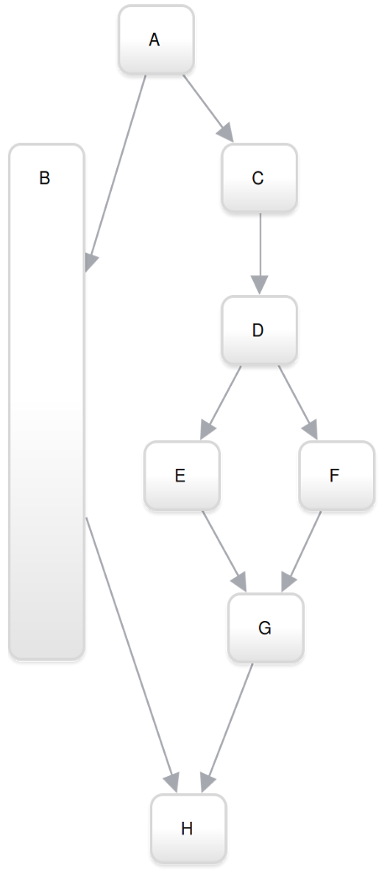
Tasks that are side by side can run concurrently.
Other important information
For the integration test to be able to ssh into the virtual machines on OpenStack, you have to import a key pair in OpenStack and assign the public key of the host, on which the integration tests run, to it. The key pair's name has to be contained in the VIM instance used for deployments on OpenStack. Remember to make the scripts executable, that are run for testing the actual functionlity of the deployed Network Service. Do NOT use '-' in types of VNFDs or configuration names as you cannot use them in bash scripts.
The class-name types available
As mentioned earlier here is a summary of all the class-names available at the moment to use in a ini file node.
| class-name | purpose | fields | field purpose |
|---|---|---|---|
| GenericServiceTester | Test the network service itself | script-1 | The first script to be executed on the VM |
| ... | |||
| script-n | The n-th script to be executed on the VM | ||
| vnf-type | The type of the VNFs that shall be tested | ||
| user-name | The user account on the VM on which the scripts will be executed | ||
| vm-scripts-path | The path to the directory of the VM where the scripts will be stored before execution | ||
| net-name | Specifies the network/virtual-link to which the VMs that shall be tested are connected | ||
| NetworkServiceDescriptorCreate | Store a NSD on the NFVO | expected-to-fail | If set to true the task will fail if the onboarding of the NSD is successful |
| name-file | The name of the json file which contains the NSD | ||
| NetworkServiceDescriptorCreateFromPackage | Create a NSD by using a VNFPackage that was uploaded beforehand | expected-to-fail | If set to true the task will fail if the onboarding of the NSD is successful |
| name-file | The name of the json file which contains the NSD | ||
| NetworkServiceDescriptorDelete | Delete a NSD from the NFVO | ||
| NetworkServiceDescriptorWait | Wait for a specific event of the NFVO to happen that is related to NSDs | action | The event which will be waited for to happen |
| NetworkServiceRecordCreate | Deploy a network service from a NSD and create the NSR | ||
| NetworkServiceRecordDelete | Delete the NSR | ||
| NetworkServiceRecordGetLatest | Expects to get passed a NSR from its preceding task, retrieves the latest version of this NSR from the NFVO and passes it to the following task | ||
| NetworkServiceRecordWait | Wait for a specific event of the NFVO to happen that is related to NSRs | action | The event which will be waited for to happen |
| timeout | After this time (in seconds) the task will fail if the event did not occur yet | ||
| PackageDelete | Delete a VNFPackage | package-name | The name of the package that will be deleted |
| PackageUpload | Upload a VNFPackage | package-upload | The name of the package that will be uploaded |
| Pause | Used to elapse time until the next task will start | duration | The time (in seconds) that this task shall do nothing and after which it will finish |
| ProjectCreate | Used to create a new Project | as-user-name | If specified the integration tests will use this user to create the Project. If not the default user specified in the integration-tests.properties will be used. |
| as-user-password | The password of the User that shall create the new Project. Just needed if as-user-name is specified. | ||
| expected-to-fail | Set this to true if you expect the Project creation to fail. | ||
| project-name | The name of the new Project. | ||
| ProjectDelete | Used to delete a project | as-user-name | If specified the integration tests will use this user to delete the Project. If not the default user specified in the integration-tests.properties will be used. |
| as-user-password | The password of the User that shall delete the new Project. Just needed if as-user-name is specified. | ||
| expected-to-fail | Set this to true if you expect deleting the Project to fail. | ||
| project-name | The name of the project to delete. | ||
| ScaleIn | Triggers one scale in operation on a VNFR specified in the ini file | vnf-type | The type of VNFR that shall be scaled in |
| ScaleOut | Triggers one scale out operation on a VNFR specified in the ini file | floating-ip | The floating IP which shall be assigned to the new instance |
| virtual-link | The network/virtual-link to which the new instance shall be connected | ||
| vnf-type | The type of the VNFR on which the scale out shall be performed | ||
| ScalingTester | Verifies if the number of VNFCInstances is equal to a given number and passes an updated NSR to the next task, which can be important after a scaling operation | vnfc-count | The expected number of instances of this VNF |
| vnf-type | The type of the VNFR whose number of VNFCs should be checked | ||
| UserCreate | Used to create a new User | as-user-name | If specified the integration tests will use this user to create the User. If not the default user specified in the integration-tests.properties will be used. |
| as-user-password | The password of the User that shall create the new User. Just needed if as-user-name is specified. | ||
| enabled | Set to true if the new User should be enabled. | ||
| expected-to-fail | Set this to true if you expect the User creation to fail. | ||
| guest-projects | A comma separated list of project names. In each listed project the new User will obtain a GUEST role. | ||
| new-user-is-admin | Set this to true if the new User should be an ADMIN. | ||
| new-user-name | The name of the User to create. | ||
| new-user-password | The password of the User to create. | ||
| user-projects | A comma separated list of project names. In each listed project the new User will obtain a USER role. | ||
| UserDelete | Used to delete a User | as-user-name | If specified the integration tests will use this user to delete the User. If not the default user specified in the integration-tests.properties will be used. |
| as-user-password | The password of the User that shall delete the User. Just needed if as-user-name is specified. | ||
| expected-to-fail | Set this to true if you expect the User deletion to fail. | ||
| user-to-delete | The name of the User that shall be deleted. | ||
| UserUpdate | Used to update a User | as-user-name | If specified the integration tests will use this user to update the User. If not the default user specified in the integration-tests.properties will be used. |
| as-user-password | The password of the User that shall create the new User. Just needed if as-user-name is specified. | ||
| enabled | Set to true if the updated User should be enabled. | ||
| expected-to-fail | Set this to true if you expect updating the User to fail. | ||
| guest-projects | A comma separated list of project names. In each listed project the updated User will obtain a GUEST role. | ||
| user-is-admin | Set this to true if the updated User should be an ADMIN. | ||
| user-name-new | The new name of the User. | ||
| user-name-old | The name of the User to update. | ||
| user-password-new | The new password of the User. | ||
| user-projects | A comma separated list of project names. In each listed project the updated User will obtain a USER role. | ||
| VimInstanceCreate | Store a vim instance on the NFVO from a json file | name-file | The name of the json file that contains the VimInstance |
| as-user-name | If specified the integration tests will use this user to create the Vim Instance. If not the default user specified in the integration-tests.properties will be used. | ||
| as-user-password | The password of the user that shall create the Vim Instance. Just needed if as-user-name is specified. | ||
| expected-to-fail | Set this to true if you expect the Vim Instance creation to fail | ||
| in-project | The name of the project to which the Vim Instance shall be uploaded. Just usable if you also specify a user to upload with as-user-name and as-user-password. If not specified the default project specified in the integration-tests.properties will be used. | ||
| VimInstanceDelete | Delete a vim instance | as-user-name | If specified the integration tests will use this user to delete the Vim Instance. If not the default user specified in the integration-tests.properties will be used. |
| as-user-password | The password of the user that shall delete the Vim Instance. Just needed if as-user-name is specified. | ||
| expected-to-fail | Set this to true if you expect a failure while trying to delete the Vim Instance. | ||
| in-project | The name of the project to which the Vim Instance shall be uploaded. Just usable if you also specify a user to upload with as-user-name and as-user-password. If not specified the default project specified in the integration-tests.properties will be used. | ||
| VirtualNetworkFunctionDescriptorDelete | Delete the VNFDs of a NSD passed from the preceding task, filtered by vnfd name and/or type; if no name and type are passed, all the VNFDs associated to the passed NSD will be deleted | vnf-type | The type of the VNFDs that shall be deleted; this field can be omitted if the type is not important for the choice of VNFDs to delete |
| vnf-name | The name of the VNFDs that shall be deleted; this field can be omitted if the name is not important for the choice of VNFDs to delete | ||
| VirtualNetworkFunctionRecordWait | Wait for an event sent by the NFVO which is related to a VNFR | action | The event which will be waited for to happen |
| timeout | After this time (in seconds) the task will fail if the event did not occur yet | ||
| vnf-type | The type of the VNFR that should produce the awaited event | ||
| VNFRStatusTester | Checks if the status of a specified VNFR is as expected | status | The expected status in which the VNFR should be |
| vnf-type | The type of the VNFR whose status shall be checked |
Using VNFPackages
Here is an example on how to use VNFPackages in your tests.
[it]
;set the maximum time (in seconds) of the Integration test. e.g. 10 min = 600 seconds
max-integration-test-time = 800
;set the maximum number of concurrent successors (max number of active child threads)
max-concurrent-successors = 10
;vimInstance-create
[it/vim-c-1]
class-name = VimInstanceCreate
name-file = vim.json
successor-remover = vim-d-1
[it/vim-c-1/vim-d-1]
class-name = VimInstanceDelete
;package-create
[it/vim-c-1/vnfp-c-1]
class-name = PackageUpload
package-name = iperf-server-package.tar
successor-remover = vnfp-d-1
;package-delete
[it/vim-c-1/vnfp-c-1/vnfp-d-1]
class-name = PackageDelete
package-name = iperfServerPackage
;nsd-create
[it/vim-c-1/vnfp-c-1/nsd-c-1]
class-name = NetworkServiceDescriptorCreateFromPackage
name-file = NetworkServiceDescriptor.json
successor-remover = nsd-d-1
;nsd-delete
[it/vim-c-1/vnfp-c-1/nsd-c-1/nsd-d-1]
class-name = NetworkServiceDescriptorDelete
This example begins by storing a vim instance. Then the package iperf-server-package.tar is stored by specifying the package file name in the package-name attribute. The packages have to be in the directory /etc/openbaton/integration-tests/vnf-packages/. Afterwards a NSD is created from the VNFDs in the package and right after that deleted (to keep this example short we did not create a NSR from the NSD and so on). Be aware that you have to use the class NetworkServiceDescriptorCreateFromPackage to store a NSD from a package. Then also the package will be deleted. You have to provide the name of the package you want to delete (not the file name this time but the name of the package defined in the Metadata.yaml). At the end the vim instance is deleted.
If you create a NSD from a VNFPackage, the VNFD field of the NSD file would look something like this:
"vnfd":[
{
"type":"server"
},
{
"type":"client"
}
],
The integration test will search for VNFDs with these types that were previously stored by a VNFPackage and use them for creating the NSD.
Scaling
There are three testers for Scaling already implemented. The first one is ScaleOut. In the ini file this tester needs some additional attributes. Besides the normal class-name you should also specify the VNFR type on which the scale out should be performed in the field vnf-type. Then you can also specify the virtual-link to which the new instance should be connected using virtual-link. And you can determine a floating ip for the new instance using the field floating-ip. Here is an example of a ScaleOut task in the ini file:
[it/.../sc-o-1]
class-name = ScaleOut
vnf-type = client
virtual-link = private
floating-ip = random
The second tester is ScaleIn. Here you can just specify on which VNFR type the scale in should be executed. An example:
[it/.../sc-i-1]
class-name = ScaleIn
vnf-type = client
And the third tester is used to see if after the scaling operation there is the right number of instances running. Specify the VNFR type you want to test by providing vnf-type in the ini file and specify the number of expected VNFC instances by using vnfc-count. For example:
[it/.../sc-t-1]
class-name = ScalingTester
vnf-type = client
vnfc-count = 2
Furthermore note that the ScalingTester passes the updated NSR to the next tester. If you trigger a scaling function the NSR will change, but if you do not use ScalingTester (or NetworkServiceRecordGetLatest) the NSR used by the integration test will remain the old one before the scaling operation. So the recommended proceeding after a scale out or scale in is to wait until the operation finishes and then use the ScalingTester or at least the NetworkServiceRecordGetLatest to have the updated NSR.